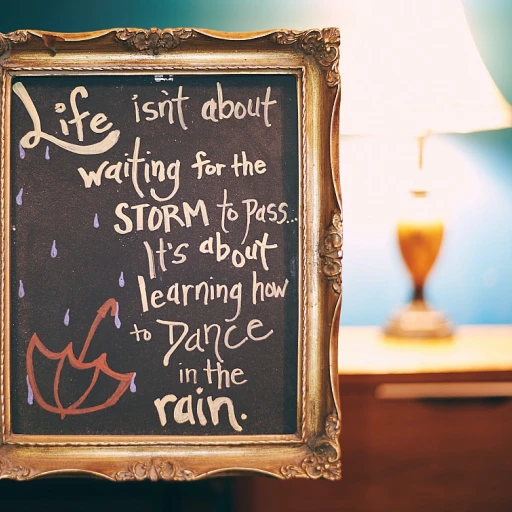Understanding the link between workflow automation and employee engagement
Why Workflow Automation Matters for Employee Engagement
When we talk about employee engagement in customer service, it’s easy to focus on motivation or company culture. But the tools and processes teams use every day play a huge role. Workflow automation, especially with solutions like Salesforce Process Builder, is transforming how support teams operate. By automating repetitive tasks, teams can focus more on meaningful interactions with customers and less on manual, time-consuming work.
The Connection Between Automation and Team Morale
Support teams often face a mountain of repetitive tasks: logging customer data, sending follow-up emails, updating case statuses, and more. Without automation tools, these tasks can become overwhelming, leading to frustration and disengagement. Automated workflows in Salesforce help streamline these processes, allowing teams to work more efficiently and reducing the risk of burnout.
- Efficiency: Automated workflows save time by handling routine steps, letting employees focus on complex customer issues.
- Accuracy: Automation reduces human error in data management and workflow rules, improving the quality of customer service.
- Real-time support: With process automation, support teams can respond to customers faster, boosting satisfaction for both employees and customers.
How Workflow Automation Shapes Customer Service Teams
Modern customer support isn’t just about solving problems—it’s about doing so quickly and consistently. Workflow automation in Salesforce enables teams to deliver real-time responses, manage cases efficiently, and ensure no customer request falls through the cracks. This not only improves customer satisfaction but also gives employees a sense of accomplishment and purpose.
For organizations looking to boost engagement, choosing the right collaboration and communication tools is just as important as process automation. If you’re interested in how chat platforms like Google Chat and Slack impact employee engagement, check out this comparison of team chat solutions.
Key benefits of automated customer service workflows for support teams
Enhancing Support Team Productivity and Morale
Automated workflows in Salesforce are transforming how support teams operate. By reducing repetitive tasks and streamlining process management, automation tools free up valuable time for employees. This shift allows teams to focus on more meaningful customer interactions, which can significantly boost morale and engagement.
- Time savings: Automation eliminates manual data entry and repetitive tasks, letting support staff prioritize complex customer issues.
- Consistency: Automated customer service workflows ensure every customer receives the same high standard of service, reducing errors and improving satisfaction.
- Real-time updates: With workflow automation, teams receive instant notifications about customer requests, enabling faster response times and better management of service cases.
- Reduced burnout: By handling routine processes, Salesforce workflow rules help prevent overload and stress among support staff.
- Better collaboration: Automated workflows make it easier for sales and support teams to share information and coordinate efforts, improving overall efficiency.
When support teams have access to the right automation tools, they can deliver a more responsive and satisfying customer experience. This not only benefits customers but also leads to higher employee engagement and retention. For organizations looking to further boost productivity and collaboration, exploring the benefits of online collaborative productivity software can be a valuable next step.
Improved Data Accuracy and Service Quality
Process automation in Salesforce ensures that customer data is captured accurately and routed to the right team members. This reduces the risk of mistakes and enables more personalized service. With automated workflows, support teams can track every step of the customer journey, making it easier to identify areas for improvement and deliver consistent results.
Ultimately, integrating automation into customer support operations empowers teams to work smarter, not harder. By leveraging Salesforce Process Builder and other workflow automation tools, organizations can create a more engaging and efficient environment for both employees and customers.
Common challenges faced by support staff without automation
Why manual processes create friction for support teams
Support teams often juggle a high volume of customer requests, switching between email, chat, and other channels. Without automation, these teams rely on manual processes that can slow down response times and increase the risk of errors. For example, repetitive tasks like updating customer data, routing cases, or sending follow-up emails consume valuable time that could be spent on more complex customer issues.
Typical pain points in unautomated customer service
- Delayed responses: Manual workflow management often leads to longer wait times for customers, impacting satisfaction and loyalty.
- Inconsistent service: Without standardized workflow rules, support quality can vary, making it harder to deliver a consistent customer experience.
- High error rates: Manual data entry and case management increase the risk of mistakes, which can frustrate both customers and team members.
- Employee burnout: Repetitive tasks and inefficient processes can lead to disengagement and higher turnover among support staff.
- Poor visibility: Without real time tracking and reporting, managers struggle to identify bottlenecks or measure team efficiency.
How lack of automation impacts engagement and efficiency
When support teams are bogged down by manual tasks, their ability to focus on meaningful customer interactions is limited. This not only affects customer satisfaction but also reduces team morale and engagement. Employees want to feel that their work matters, and spending hours on repetitive tasks can be demotivating. In contrast, automated workflows using tools like Salesforce Process Builder can free up time for more valuable activities, such as problem-solving and relationship building.
For organizations looking to enhance employee engagement, it's crucial to address these workflow challenges. Leveraging free employee tracking software for enhanced engagement can provide additional insights into team performance and help identify areas for process improvement. By streamlining workflows and reducing manual work, support teams can deliver better customer service while maintaining high levels of motivation and satisfaction.
How process builder in Salesforce enables smarter workflows
Building Smarter Workflows with Salesforce Process Builder
Salesforce Process Builder is a powerful automation tool that helps support teams design and manage workflows with minimal coding. By using this tool, teams can automate repetitive tasks, streamline customer service processes, and ensure that every customer interaction is handled efficiently. The builder allows users to create custom workflows that respond to real-time data, making it easier to deliver timely and accurate support.
How Process Builder Enhances Efficiency
With Process Builder, support teams can automate routine actions such as sending emails, updating records, or assigning cases to the right team member. This means less time spent on manual tasks and more time focused on solving complex customer issues. Automation in Salesforce ensures that no customer request slips through the cracks, improving both response time and customer satisfaction.
- Automated Workflows: Set up rules to trigger actions based on specific events, like a new case submission or a change in customer status.
- Real-Time Data Management: Automatically update customer records and notify teams when important changes occur.
- Consistent Service: Ensure every customer receives the same high level of support, regardless of which team member handles their case.
Integrating Automation Tools for Better Team Performance
Process Builder works seamlessly with other Salesforce automation tools, such as workflow rules and process automation features. This integration allows support and sales teams to manage their workload more effectively, reduce errors, and improve overall workflow management. By automating repetitive tasks, teams can focus on building stronger customer relationships and driving better business outcomes.
| Feature | Benefit for Support Teams |
|---|---|
| Automated Email Notifications | Keep customers informed in real time without manual effort |
| Task Assignment | Route cases to the right team member instantly |
| Data Updates | Maintain accurate customer records automatically |
| Workflow Customer Management | Ensure smooth handoffs and consistent service delivery |
By leveraging Salesforce Process Builder, support teams can transform their customer service operations, boost efficiency, and create a more engaging work environment. Automation not only saves time but also empowers teams to deliver better service and achieve higher levels of customer satisfaction.
Best practices for implementing automated workflows to boost engagement
Set Clear Objectives for Workflow Automation
Before rolling out automation tools like Salesforce Process Builder, it’s crucial to define what you want to achieve. Are you aiming to reduce repetitive tasks for your support team, improve customer satisfaction, or speed up response times? Clear objectives help align your team and measure the success of your automated workflows.Involve Support Teams in Workflow Design
Support teams are the frontline users of workflow automation. Involving them in the design and testing of automated customer service processes ensures the workflows address real pain points. Their feedback helps refine automation rules, making the process more intuitive and effective for everyone.Prioritize User-Friendly Automation Tools
Choose automation tools that are easy to use and integrate well with your existing systems. Salesforce Process Builder is a popular choice because it allows teams to create and modify workflows without deep technical expertise. This empowers support staff to manage workflow customer processes in real time and adapt to changing needs.Document and Standardize Processes
Well-documented workflows help maintain consistency and reduce confusion. Create clear guides for each automated workflow, including triggers, actions, and escalation paths. Standardizing these processes ensures everyone on the team knows how to handle customer requests efficiently.Monitor Performance and Gather Feedback
After implementing automation Salesforce solutions, regularly review workflow performance. Use data from Salesforce workflow reports to track key metrics like response time, case resolution, and customer satisfaction. Encourage teams to share feedback on what’s working and where improvements are needed.- Schedule regular check-ins to discuss workflow automation impact
- Adjust workflow rules based on real-time data and team input
- Celebrate wins when automated workflows lead to better service or efficiency
Invest in Ongoing Training and Support
Automation tools and workflows evolve. Provide ongoing training so your support and sales teams stay up to date with new features in Salesforce Process Builder and other automation tools. This helps maintain high engagement and ensures your team can fully leverage process automation for customer support and management.Measuring the impact of automation on employee engagement
Tracking Engagement Metrics After Automation
Once automated workflows are in place using Salesforce Process Builder, it’s crucial to measure how these changes affect employee engagement. Monitoring the right metrics helps teams understand the real impact of automation on support staff and overall customer service quality.
- Employee Satisfaction Surveys: Regular feedback from support teams can reveal how automation tools and workflow changes influence morale, workload, and job satisfaction.
- Response and Resolution Times: Compare data before and after implementing automated workflows. Faster response times often indicate improved efficiency and less stress for customer support staff.
- Repetitive Task Reduction: Track the volume of manual, repetitive tasks handled by automation. A decrease in these tasks usually leads to higher engagement, as teams can focus on more meaningful work.
- Customer Satisfaction Scores: Improved workflow automation often translates to better customer experiences. Higher customer satisfaction can boost team motivation and pride in their work.
- Employee Turnover Rates: Lower turnover after introducing automation may signal a positive shift in engagement and job satisfaction.
Using Salesforce Data for Continuous Improvement
Salesforce workflow tools, like Process Builder, provide real-time data and reporting features. Managers can analyze workflow efficiency, email response rates, and case management trends. This data-driven approach helps identify which automated customer service processes are most effective and where further improvements are needed.
Regularly reviewing these metrics ensures that workflow automation continues to support both customer needs and employee engagement. By making adjustments based on real-time insights, support teams can maintain high levels of motivation and deliver excellent service.