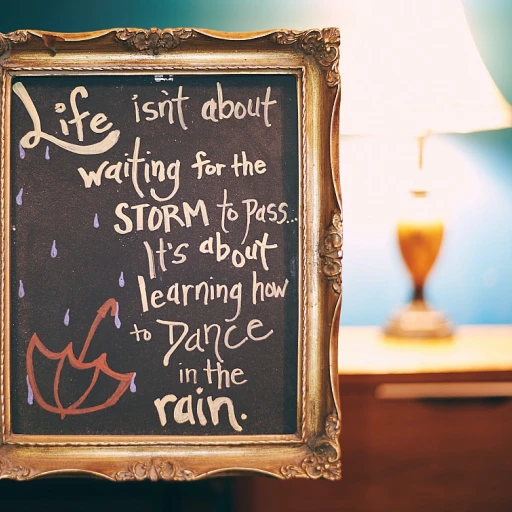Understanding the basics of azure devops and jira
Core Features and Purpose
When comparing Azure DevOps and Jira, it’s important to understand what each platform brings to the table. Both are leading project management software solutions, but they cater to slightly different needs in the world of agile project development and team collaboration.
Azure DevOps, developed by Microsoft, is a comprehensive suite that supports the entire software development lifecycle. It offers tools for version control, continuous integration, deployment, and issue tracking. Teams using Azure DevOps benefit from seamless integration with other Microsoft products, such as Active Directory and Git repositories, making it a strong choice for organizations already invested in the Microsoft ecosystem.
Jira, by Atlassian, is widely recognized for its robust issue tracking and agile project management capabilities. It’s highly customizable, supporting various workflows and methodologies like Scrum and Kanban. Jira’s flexibility makes it a favorite among software development teams that need tailored solutions for tracking progress and managing tasks.
How They Support Teams
Both tools aim to enhance productivity, transparency, and collaboration within teams. Azure DevOps provides a unified platform where development, operations, and management teams can work together efficiently. Its access control features and integration with third-party tools help maintain security and streamline processes.
Jira, on the other hand, excels in tracking issues and managing agile projects. Its user interface is designed for clarity, allowing teams to visualize their workflow and adjust as needed. Jira’s integration capabilities extend to a wide range of development and collaboration tools, supporting seamless workflows across different platforms.
Pros and Cons at a Glance
- Azure DevOps Pros: Deep integration with Microsoft tools, strong version control, comprehensive DevOps features.
- Azure DevOps Cons: Can be complex for new users, especially those unfamiliar with Microsoft environments.
- Jira Pros: Highly customizable, excellent for agile project management, strong issue tracking.
- Jira Cons: May require additional configuration for seamless integration with non-Atlassian tools.
Choosing the Right Platform
The decision between Azure DevOps and Jira often comes down to your team’s existing workflows, the need for integration with other tools, and the preferred approach to project management. Both platforms offer training resources and courses to help teams get started, but the learning curve and user experience can differ.
If you’re interested in how collaborative solutions like these can transform employee engagement in the workplace, you might find this insightful article on collaborative solutions and employee engagement helpful.
How project management tools impact employee engagement
Why the Right Project Management Software Matters for Engagement
Choosing between Azure DevOps and Jira goes beyond technical features. The project management tools your team uses can shape daily work experiences, influence motivation, and impact overall employee engagement. When teams have access to the right management software, they feel empowered to collaborate, track progress, and contribute to project success.
How Tools Influence Motivation and Productivity
Both Azure DevOps and Jira offer robust tracking and agile project management features. However, the way these platforms support workflows, communication, and transparency can make a significant difference in how engaged your team feels. For example, seamless integration with other tools—like version control systems or third party applications—can reduce friction and help employees focus on meaningful work instead of administrative tasks.
- Clear tracking: Transparent issue tracking and progress dashboards help teams see their impact, which boosts morale.
- Agile support: Tools that support agile development, like scrum boards and sprint planning, give teams ownership and flexibility.
- Training and onboarding: Platforms with accessible training resources or courses help new members ramp up quickly, reducing frustration.
- Customization: The ability to tailor workflows and dashboards to team needs (covered in the next section) can improve satisfaction.
Engagement Challenges and Opportunities
Every management software has its pros and cons. For example, Azure DevOps offers tight integration with Microsoft products and Active Directory for access control, which can be a plus for organizations already invested in the Microsoft ecosystem. Jira, from Atlassian, is known for its flexibility and wide range of integrations, making it popular for software development and agile project management. But if a tool is too complex or the user interface is unintuitive, it can lead to disengagement and resistance to adoption.
Ultimately, the best tool for your team is one that aligns with your workflows, supports seamless integration, and empowers employees to do their best work. For more insights on how project management tools can enhance team collaboration and engagement, check out this article on enhancing team collaboration through employee engagement.
Collaboration features: fostering teamwork
How collaboration features shape team dynamics
When evaluating Azure DevOps and Jira, it is essential to look at how their collaboration features influence teamwork and, ultimately, employee engagement. Both platforms are designed to support agile project management, but their approaches to fostering communication and transparency differ in ways that can impact your team's daily experience. Azure DevOps, part of the Microsoft ecosystem, offers seamless integration with tools like Teams, Outlook, and Active Directory. This integration makes it easier for teams to communicate, share updates, and manage access control. The platform’s built-in dashboards and boards allow for real-time tracking of project progress, which helps everyone stay aligned. For software development teams using git repositories, Azure DevOps provides a unified space for code review, version control, and issue tracking, supporting a collaborative workflow. Jira, developed by Atlassian, is widely recognized for its flexibility in agile project management. Its customizable boards and workflows enable teams to adapt processes to their unique needs. Jira’s integration with third-party tools and Atlassian’s own suite (like Confluence) enhances documentation sharing and cross-team visibility. The platform’s notification system and comment threads on issues encourage open communication, which is vital for distributed teams.- Pros of Azure DevOps: Deep Microsoft integration, strong version control, and centralized management software.
- Pros of Jira: Highly customizable workflows, robust issue tracking, and extensive third-party integrations.
- Cons to consider: Azure DevOps may require more training for non-Microsoft users; Jira’s flexibility can lead to complexity if not managed well.
Customization and workflow flexibility
Adapting Workflows to Fit Your Team’s Style
When it comes to project management software, the ability to tailor workflows is a game changer for employee engagement and productivity. Both Azure DevOps and Jira offer customization options, but their approaches and depth differ, which can impact how teams manage projects and adapt to change.
- Azure DevOps: This Microsoft platform is designed with software development teams in mind. It provides flexible process templates for agile, scrum, and CMMI, allowing teams to choose or modify workflows that best match their project needs. With Azure DevOps, you can customize work item types, states, and rules. Integration with Active Directory and version control systems like Git repositories enhances access control and security, which is crucial for teams handling sensitive data.
- Jira: Atlassian’s Jira is known for its deep customization capabilities. Teams can create custom issue types, fields, and workflows, making it suitable for a wide range of industries beyond software development. Jira’s flexibility supports agile project management, enabling scrum masters and project leads to design processes that reflect their unique requirements. The platform also supports third-party integrations, expanding its functionality for tracking and reporting.
One of the main pros of both tools is their support for agile methodologies, but the cons can emerge when customization becomes too complex, requiring additional training or courses for team members. Azure DevOps tends to be more structured, which can be a pro for teams looking for consistency, while Jira’s open-ended customization is a double-edged sword—powerful, but sometimes overwhelming.
| Feature | Azure DevOps | Jira |
|---|---|---|
| Workflow Templates | Agile, Scrum, CMMI (pre-built, modifiable) | Fully customizable, supports Kanban, Scrum, and more |
| Customization Depth | Moderate (focused on software development) | High (across various industries) |
| Integration | Seamless integration with Microsoft tools | Wide third-party integration ecosystem |
| Access Control | Active Directory integration, granular permissions | Flexible user permissions, supports external authentication |
Ultimately, the best tool for your team depends on how much flexibility you need and how much time you can invest in setup and training. Teams focused on software development and already using Microsoft products may find Azure DevOps more seamless. On the other hand, teams looking for extensive customization and broader project management capabilities might lean towards Jira. Understanding these differences helps leaders choose the management software that best supports their team’s workflow and engagement.
Integration with other tools and systems
Connecting Your Workflow: Integration Capabilities Compared
When evaluating project management software like Azure DevOps and Jira, integration with other tools and systems is a major factor. Teams today rarely work in isolation. They rely on a mix of platforms for code, communication, version control, and reporting. The ability to connect these tools can make a big difference in productivity and employee engagement.
- Azure DevOps: As part of the Microsoft ecosystem, Azure DevOps offers seamless integration with other Microsoft products such as Teams, Office 365, and especially Active Directory for access control. It also supports Git repositories natively, making it a strong choice for software development teams using version control. Integration with third-party tools is possible through REST APIs and a growing marketplace, but the experience is often smoother if your organization already uses Microsoft services.
- Jira: Developed by Atlassian, Jira is known for its flexibility and wide range of integrations. It connects easily with Confluence, Bitbucket, and other Atlassian products. Jira also offers a robust marketplace with thousands of add-ons for agile project management, issue tracking, and reporting. Integration with non-Atlassian tools is generally strong, though some advanced features may require additional configuration or paid plugins.
For teams managing complex projects, the right integrations can reduce manual work, improve tracking, and support agile development. For example, linking your management software to code repositories or CI/CD pipelines helps automate status updates and keeps everyone on the same page. This can boost engagement by minimizing repetitive tasks and allowing team members to focus on higher-value work.
| Feature | Azure DevOps | Jira |
|---|---|---|
| Native integrations | Microsoft 365, Teams, Git, Active Directory | Confluence, Bitbucket, Trello, Slack |
| Marketplace | Growing, focused on Microsoft stack | Extensive, wide range of third-party tools |
| APIs | REST APIs, good for custom integrations | REST APIs, Webhooks, strong documentation |
| Version control | Built-in Git, integration with GitHub | Bitbucket, GitHub, GitLab (via plugins) |
Choosing the tool best suited for your team depends on your current software stack and future needs. Azure DevOps shines for organizations already invested in Microsoft products, offering tight integration and centralized access control. Jira stands out for its flexibility and the sheer number of integrations available, making it a favorite for teams with diverse tools or those following agile project methodologies.
Both platforms have their pros and cons when it comes to integration. Consider your team's workflow, the management software you already use, and the level of customization you need. The right choice can streamline your development process and enhance employee engagement by reducing friction and supporting collaboration.
User experience and learning curve
Learning to Navigate: User Interface and Onboarding
When teams adopt new project management software, the user experience can make or break engagement. Azure DevOps and Jira both offer robust features, but their user interfaces and onboarding processes differ in ways that impact daily work and long-term adoption.
- Azure DevOps presents a clean, modern interface, especially for those already familiar with other Microsoft products. Its navigation is logical for software development teams, with clear access to version control, pipelines, and boards. However, the breadth of features can be overwhelming for newcomers, and some users report a steeper learning curve without prior exposure to DevOps concepts.
- Jira, developed by Atlassian, is highly customizable, which can be both a pro and a con. The flexibility allows agile project and issue tracking to fit many workflows, but the abundance of options sometimes leads to confusion for new users. Jira’s interface has improved over time, yet onboarding still often requires structured training or guided courses, especially for non-technical team members or those new to agile management.
Training, Support, and Community Resources
Effective training and support resources are crucial for boosting employee engagement and ensuring teams get the most out of their chosen tool.
- Azure DevOps benefits from Microsoft’s extensive documentation, active community forums, and integration with Microsoft Learn for guided courses. Teams can leverage these resources to upskill quickly, though some advanced features may require deeper dives or third party tutorials.
- Jira offers a wide range of Atlassian University courses, community Q&A, and detailed documentation. Many scrum masters and project leads appreciate the abundance of agile-focused training, which helps teams adapt Jira to their unique processes. However, the need for ongoing training can be a drawback for organizations seeking a plug-and-play solution.
Access Control and Security
Both platforms provide granular access control, but their approaches reflect their ecosystems. Azure DevOps integrates seamlessly with Active Directory, making user management straightforward for organizations already invested in Microsoft infrastructure. Jira supports flexible permissions and integrates with various identity providers, but setup can be more complex for large enterprises.
Which Tool Best Fits Your Team?
| Criteria | Azure DevOps | Jira |
|---|---|---|
| User Interface | Modern, Microsoft-aligned, may require DevOps background | Highly customizable, can be complex for new users |
| Onboarding & Training | Strong Microsoft resources, some advanced features need extra training | Extensive Atlassian courses, agile focus, ongoing learning often needed |
| Access Control | Easy with Active Directory | Flexible, but setup can be complex |
Ultimately, the choice between Azure DevOps and Jira comes down to your team's familiarity with agile development, existing software ecosystems, and the level of customization or integration needed. Both tools offer pros and cons in user experience, but investing in proper training and support is key to maximizing employee engagement and project success.