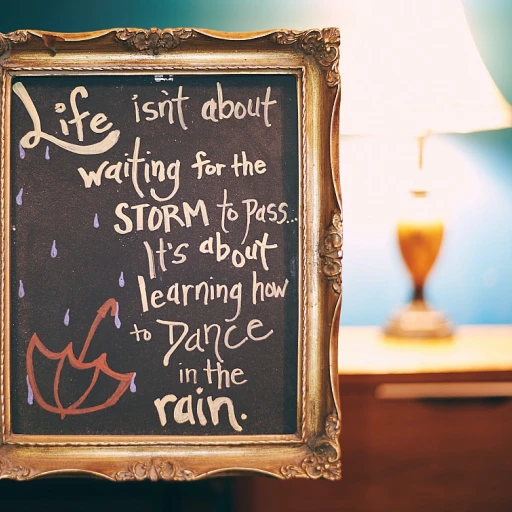Understanding the role of communication tools in employee engagement
Why Communication Tools Matter for Employee Engagement
Effective communication is at the heart of every engaged team. In today’s digital workplaces, chat apps like Slack and Google Chat have become essential for connecting employees, sharing ideas, and driving collaboration. These tools go beyond simple messaging. They help teams create dedicated spaces for group conversations, manage projects, and integrate with other apps that support productivity and engagement.
When teams can easily share files, organize messages, and jump into video calls or video conferencing, they feel more connected and empowered. Features like message history, integrated Google Meet, and seamless file sharing make it easier for employees to stay in sync, no matter where they are working from. This is especially important for remote or hybrid teams who rely on cloud-based solutions to maintain a sense of unity and purpose.
Choosing the right chat app can influence how employees interact, solve problems, and build a positive workplace culture. For example, Slack offers a wide range of integrations with third-party apps, while Google Chat fits naturally into the Google Workspace environment. Both platforms support group conversations, task management, and project management, but their unique features and integrations can impact how teams collaborate and stay engaged.
Security and privacy are also crucial. Employees need to trust that their messages and files are protected, especially when discussing sensitive topics or sharing confidential information. The right communication tool should balance ease of use with robust security features, ensuring that teams can focus on their work without worrying about data breaches.
For more insights on how digital tools can boost engagement in technical workplaces, check out this article on boosting engagement in a technical workplace.
Key features comparison: google chat vs slack
Comparing Core Messaging and Collaboration Features
When it comes to choosing between Slack and Google Chat for your team, understanding their core features is essential. Both platforms are designed to enhance collaboration and streamline communication, but they offer distinct approaches and capabilities.
- Messaging and Group Conversations: Slack is known for its flexible channels, allowing teams to organize conversations by topic, project, or department. Google Chat uses "spaces" for group conversations, which integrate seamlessly with Google Workspace tools.
- File Sharing and Message History: Slack offers robust file sharing and a searchable message history, making it easy to find past discussions and documents. Google Chat also supports file sharing, leveraging Google Drive for cloud storage and document collaboration.
- Video Calls and Conferencing: Slack integrates with several video conferencing apps, including its own Slack Calls and third-party options. Google Chat is tightly integrated with Google Meet, enabling quick transitions from chat to video calls within the same workspace.
- Integrations and App Ecosystem: Slack stands out with its extensive app directory, supporting thousands of third-party integrations for project management, task management, and more. Google Chat focuses on integration within the Google Workspace ecosystem, such as Google Calendar, Docs, and Sheets, but also supports select third-party apps.
- Task and Project Management: Slack offers built-in workflow automation and integrations with popular project management tools. Google Chat, through Google Workspace, provides task assignment and tracking features, especially when paired with Google Tasks and Keep.
Both Slack and Google Chat offer free plans, but advanced features like message retention, enhanced security, and expanded integrations are available in paid tiers. For teams prioritizing deep integration with Google Workspace, Google Chat is a natural fit. However, if your team relies on a wide range of third-party apps and values customizable workflows, Slack offers more flexibility.
For a deeper dive into how these features can foster collaboration and drive employee engagement, check out this resource on fostering collaboration for enhanced employee engagement.
Integration with existing workflows
How integrations shape daily workflows
When teams consider a chat app for collaboration, seamless integration with existing tools is a top priority. Both Slack and Google Chat are designed to fit into diverse digital environments, but their approaches and strengths differ.
Slack is well known for its extensive third party integrations. The app connects with thousands of services, from project management tools to cloud storage and video conferencing platforms. This flexibility allows teams to centralize notifications, automate tasks, and manage projects without leaving the chat space. For example, Slack offers direct integrations with apps like Trello, Asana, Zoom, and Google Drive, making it easier to share files, track tasks, and launch video calls within the same workspace.
Google Chat, on the other hand, is deeply integrated with Google Workspace. If your team already uses Gmail, Google Calendar, Google Meet, and Google Drive, the transition to Google Chat is almost frictionless. Group conversations, file sharing, and video meetings are all accessible from the same interface. The integration with Google Meet enables instant video calls, while Google Cloud ensures secure file storage and message history across spaces.
- Slack: Thousands of third party integrations, customizable workflows, robust app directory, supports project and task management apps.
- Google Chat: Native integration with Google Workspace, streamlined access to Google Meet for video conferencing, efficient file sharing via Google Drive, and consistent experience across Google apps.
For organizations with complex workflows or a need for specialized apps, Slack’s integration options may offer more flexibility. However, for teams already invested in Google Workspace, Google Chat provides a unified experience with minimal setup.
It’s also worth considering how each platform handles message history and security. Both Slack and Google Chat offer message archiving and search features, but the depth of integration with other apps can impact how easily teams retrieve information and collaborate on projects.
For more insights on optimizing digital workflows and secure access, check out this guide to seamless access.
User experience and accessibility
Everyday Use: Navigating the Chat Experience
When it comes to employee engagement, the way teams interact with their chat apps matters a lot. Both Slack and Google Chat are designed to streamline group conversations, but the user experience can differ depending on your team’s needs and habits.
- Interface and Navigation: Slack offers a highly customizable interface, letting users organize messages into channels, threads, and direct messages. Google Chat, on the other hand, keeps things simple with Spaces and direct chats, making it easy for teams already using Google Workspace to jump in without a steep learning curve.
- Accessibility: Both apps are available on desktop, web, and mobile, so team members can stay connected wherever they are. Slack’s app is known for its robust notifications and quick switching between workspaces. Google Chat integrates seamlessly with other Google apps, making it convenient for those who rely on Google Meet, Calendar, or Drive.
- Message History and Search: Slack offers advanced search features and message history, even on its free plan, though there are limits. Google Chat provides message history as well, but some features depend on your Google Workspace plan. For teams that need to find old messages or files quickly, these differences can impact productivity.
- File Sharing and Collaboration: Sharing files is straightforward in both apps. Slack integrates with a wide range of third party apps for project management and file storage. Google Chat leverages Google Drive and Google Cloud, making file sharing and collaboration almost frictionless for those already in the Google ecosystem.
Integrated Features for Collaboration
Slack and Google Chat both aim to boost collaboration, but they approach it differently. Slack offers a rich library of integrations, from task management to video conferencing tools. Google Chat’s strength lies in its tight integration with Google Workspace, allowing users to start a Google Meet video call or collaborate on a document directly from the chat space.
For teams that rely on integrated Google apps, Google Chat can feel like a natural extension of their workflow. Slack, meanwhile, is often praised for its flexibility and the sheer number of integrations available, making it a strong choice for teams using a mix of cloud apps and services.
Ultimately, the best user experience comes down to how your team works. If your team values deep integrations and a customizable chat environment, Slack offers plenty of features to explore. If simplicity and seamless Google Workspace integration are priorities, Google Chat may be the better fit for your collaboration needs.
Security and privacy considerations
Protecting Team Conversations and Data
Security and privacy are critical when choosing a chat app for employee engagement. Both Slack and Google Chat offer robust features, but there are differences that can impact your team’s trust and compliance needs. Slack uses enterprise-grade security, including encryption for messages and files both in transit and at rest. Slack offers features like Enterprise Key Management and detailed admin controls, which are especially valuable for larger teams or those in regulated industries. With Slack, admins can manage integrations with third party apps, control message history retention, and set up granular permissions for channels and spaces. These tools help teams maintain control over sensitive project management data and group conversations. Google Chat, as part of Google Workspace, benefits from Google’s cloud security infrastructure. Messages, files, and video calls through Google Meet are encrypted, and Google Workspace admins can manage user access, data loss prevention, and integration Google settings. Google Chat also integrates seamlessly with other Google apps, making it easier to enforce consistent security policies across messaging, file sharing, and video conferencing. For organizations already using Google Cloud, this unified approach can simplify compliance and reduce risk. Here’s a quick comparison of security and privacy features:| Feature | Slack | Google Chat (Workspace) |
|---|---|---|
| Encryption | In transit & at rest | In transit & at rest |
| Admin Controls | Granular, channel-based | Workspace-wide, integrated |
| Third Party Integrations | Extensive, with permissions | Controlled via Google Workspace |
| Compliance Certifications | SOC 2, ISO/IEC 27001, more | SOC 2, ISO/IEC 27001, more |
| Data Loss Prevention | Available (higher plans) | Integrated with Workspace |
Cost and scalability for growing teams
Affordability and Growth: What Teams Need to Know
When evaluating chat platforms like Slack and Google Chat for employee engagement, cost and scalability are crucial. Both tools offer different pricing models and features that can impact how teams grow and collaborate. Slack provides a free plan with limited message history and integrations, which may suit small teams or those just starting. As teams expand, paid plans unlock advanced features such as unlimited message history, more integrations with third-party apps, and enhanced security. Slack offers flexible pricing tiers, making it easier for organizations to scale up as their needs change. For larger teams, features like group conversations, file sharing, and project management integrations become essential, and Slack’s paid plans are designed to support these requirements. Google Chat, as part of Google Workspace, is typically bundled with other productivity tools like Gmail, Google Meet for video calls, and Google Drive for cloud storage. This integration can be cost-effective for organizations already using Google Workspace, as chat, video conferencing, and file sharing are included in one subscription. Google Chat’s scalability is tied to the Google Workspace plan chosen, which can be upgraded as the team grows. This approach simplifies budgeting and ensures that collaboration features, messaging, and security are consistent across the organization.| Platform | Free Plan | Paid Plans | Scalability |
|---|---|---|---|
| Slack | Yes (limited features, message history) | Yes (more integrations, security, message history) | Flexible tiers for growing teams |
| Google Chat | No standalone free plan (included in Google Workspace) | Included with Google Workspace subscriptions | Scales with Google Workspace plan upgrades |